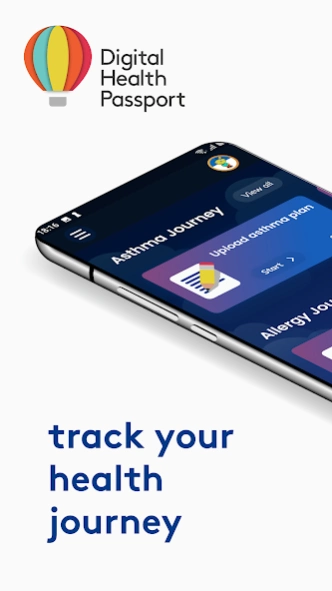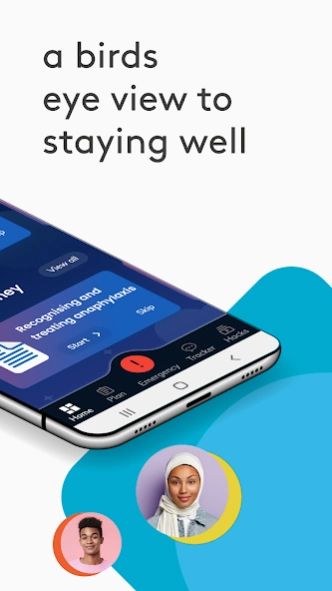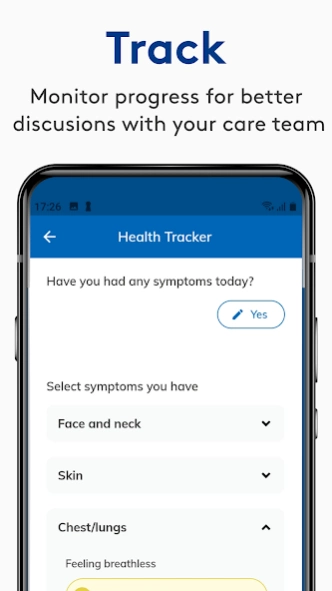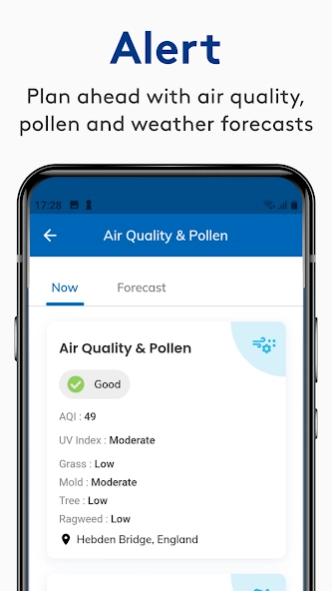Digital Health Passport 2.6.7
Free Version
Publisher Description
Digital Health Passport - Manage your asthma & allergy : Track your health journey
Download the free Digital Health Passport to track and manage your asthma and allergies. Developed with NHS medics and patients it’s a clinical grade app available free.
Use Digital Health Passport to:
💬 TRACK: Asthma peak flow tracker and allergic reaction tracker
💨 ALERT: Air quality & pollen, pollution levels & forecasts
📋 PLAN: Asthma action plan + Jext / Epipen allergy action plan upload
▶️ HACK: Updates and support from NHS, Asthma UK and the Anaphylaxis Campaign
⏰ REMIND: Time and location medication reminders
SAFETY & QUALITY - NHS & ORCHA REVIEWED
The Digital Health Passport is approved for the NHS Apps Library and is the highest scoring free asthma management app in the ORCHA health app library.
BENEFITS OF MANAGING YOUR ASTHMA & ALLERGIES
According to Asthma UK managing your asthma well leads to:
- Much lower risk of asthma attacks
- Fewer daytime symptoms
- Rarely waking up at night due to asthma
- Decreased use reliever inhalers
- Less need for emergency treatments
- No long-term lung damage
- Greater freedom and fewer limits on your daily routine, work and exercise
Allergy UK says that a vital part of managing your allergy is avoiding triggers, knowing what starts allergic symptoms and what works in controlling them. Quick symptom and treatment trackers can be especially helpful when discussing your allergies with doctors.
FEATURES TO HELP YOU MANAGE ASTHMA & ALLERGY
Care Journey: Designed with young people, their doctors and nurses, and top app designers, the dashboard puts you on the path to better health, with customisable updates and forecasts every step of the way.
Asthma Action Plan + Jext / Epipen allergy action plan: Upload sharable care plans to ensure you and those around you know how to respond in an emergency.
Emergency Health Plans: Emergency plans for asthma attacks and allergic reactions come straight from the dashboard the moment you need them.
Learning & support: Helpful articles, games and quizzes including content from the NHS, Anaphylaxis Campaign and Asthma UK help you stay prepared.
Asthma peak flow tracker and allergic reaction tracker: These doctor developed health trackers help you monitor your symptoms and use the timeline to chart your progress with your care team.
Air Quality & Pollen, Pollution Levels & Forecasts: Customisable alerts help you plan your day
Medication Reminders: Flexible location and time reminders help you remember your inhaler, Jext and Epipen – and when to record your peak flows and allergy symptoms
PRIVACY & TECHNICAL
Privacy & Data Protection: You can delete your account and data at any time - we will never share or sell your data without permission.
Cyber Security: The Digital Health Passport has Cyber Essentials + certification protecting against online threats.
CONTACT, SUPPORT & FEEDBACK
Use the in app support links, visit help.tinymedicalapps.com or email us direct support@tinymedicalapps.com to report any bugs, ask questions or suggest features.
FOLLOW US
instagram.com/dgtlhealthpass
reddit.com/r/dgtlhealthpass
facebook.com/dgtlhealthpass
twitter.com/dgtlhealthpass
Download to manage your asthma & allergy today!
About Digital Health Passport
Digital Health Passport is a free app for Android published in the Health & Nutrition list of apps, part of Home & Hobby.
The company that develops Digital Health Passport is Tiny Medical Apps Ltd. The latest version released by its developer is 2.6.7.
To install Digital Health Passport on your Android device, just click the green Continue To App button above to start the installation process. The app is listed on our website since 2024-04-11 and was downloaded 2 times. We have already checked if the download link is safe, however for your own protection we recommend that you scan the downloaded app with your antivirus. Your antivirus may detect the Digital Health Passport as malware as malware if the download link to com.tinymedicalapps.digitalhealthpassport is broken.
How to install Digital Health Passport on your Android device:
- Click on the Continue To App button on our website. This will redirect you to Google Play.
- Once the Digital Health Passport is shown in the Google Play listing of your Android device, you can start its download and installation. Tap on the Install button located below the search bar and to the right of the app icon.
- A pop-up window with the permissions required by Digital Health Passport will be shown. Click on Accept to continue the process.
- Digital Health Passport will be downloaded onto your device, displaying a progress. Once the download completes, the installation will start and you'll get a notification after the installation is finished.